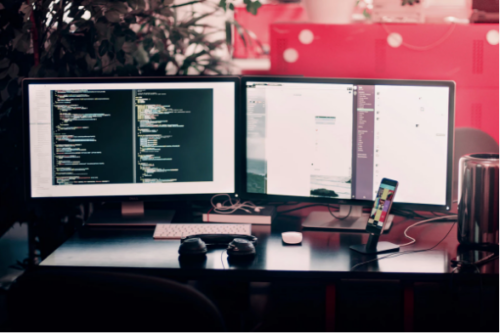Working from home requires a large personal commitment and accountability, but you also get to be your own boss for the day. It can means flexible working hours and answering to no one but yourself, while working in a bathrobe and fuzzy slippers. A 2014 study even found employees who work from home are more productive than their counterparts in the office. However, distractions can mean little work is done by the end of the day, resulting in a displeased supervisor when you return to the office. Here’s how to work from home – like a boss.
Skills You Need for Working From Home
Organization
The most important skill for working from home is being organized. A folder in a filing cabinet, labeled and put in order – alphabetically, by client, etc. – will help you be far more efficient than unorganized piles on your desk.
But organizing office supplies and files is just the start. Organizing your daily calendar becomes more important when working from home, as you won’t have a boss breathing down your neck, visiting your cubicle to tell you to stay on task and get this specific project out of the way first. You will need to prioritize what you are working on and build a schedule.
Programs such as Asana or Trello can help you keep track of what you should be working on day by day. You can do this by either marking on a calendar what you want to accomplish, or by setting up a board with columns and moving pieces of work based on tasks or phases completed. Setting reminders on Google calendar, with alarms, will allow you to set time limits for working on specific projects. This method means you will make progress on multiple fronts. With no one micromanaging you in person, the job falls to you as your own “boss” outside the office.
Ignoring Distractions
You sit down on the couch to start your work day. You turn on the TV for background noise, and a movie marathon is on. Now your phone is buzzing. The living room needs to be vacuumed. Look, a new Facebook post from your friend! Now you have a new email in your inbox to respond to. It’s a half-day at school and the kids are now home, causing a ruckus. Oh, and work needs to be done, too.
There will be plenty of distractions while you are at home. You must have laser focus and self-motivation if you hope to get enough accomplished each day. You need to be able to ignore distractions as they come and make your business a priority. For example, you can download a program that will lock you out of websites, so you won’t be distracted. Don’t even think of turning on the TV. You may find listening to music – especially through headphones helps with focus, as it gives you a mindset of being in a bubble with just your work and music.
Time is money, and procrastinating is the ultimate waste of time. Having a home office – which we’ll discuss more later – to squirrel yourself away can help against distractions of the human kind. It’s best to think of “being at work” during certain times of the day. Which leads to the next step…
Create a Routine
It’s a work day. Wake up. Shower. Get dressed in clothes you could wear around town. Brew coffee. Open laptop. Start working.
By creating a routine faking a commute, you can signal to yourself that it’s time to get to work. Set specific times to get work done, then do a few chores, and then back to work. It may be helpful to set alarms on your phone to remind you of when to switch. Be consistent and concentrate on the task you have assigned yourself for that time block.
Communication
Without face-to-face interaction, your main lines of communication are phone and video calls, emails and instant messaging. You will need to communicate effectively via all of these means. For example, in text-based conversations, visual cues, often important during interactions, will need to be replaced with more detailed explanations. In this case, remember that emotions don’t always come across the same through text. Without voice inflections, it can be hard to tell how you are conveying the message. For example, sarcasm does not translate well in text. However, you also have to be aware of your surroundings and how you present yourself if you’ll be involved in any video calls – more on that later.
Working from home, especially long-term, could also mean little face-to-face interaction with other employees that doesn’t involve a computer screen in between. However, there are some advantages to remote communication. You can pull up Skype, have a video conference with another employee, and then use Go To Meeting to pull up your screen and walk them through the process you are describing. Collaboration in documents is easy with Google Docs. Though your team might be in different time zones, you could have a meeting with an employee in New York, where they can provide meaningful input, while on a video call.
Tools You Need for Working From Home
You have the skills to work from home. Now you need the right tools for the job.
Office Space
While being able to work from the recliner is certainly an option when working at home, it may be better – at least for the working mindset – to create an actual home office space. A desk, a comfortable chair, a window for natural light or a desk lamp, pens and pencils, a printer, a telephone (even if it’s your cell phone), and a few decorations.
Video Call Space
While this can be part of your office space, what you need is an area where you can hold a video call and not be embarrassed by your surroundings. A clean wall behind you, or perhaps a simple piece of art, is appropriate. You don’t want to take a video call in dirty clothes, with your cat crawling around in the background, and a half-eaten piece of pizza on the desk in front of you – all distracting the person you are calling.
High-Speed Internet
Working from home means you’ll more than likely need an internet connection. You’ll want a reliable, fast connection to do work from. To go with this, you’ll need a computer that can stand up to constant use. Don’t skimp on your business computer. For VoIP, you’ll want a stand-alone camera and a microphone/headset. The built-in capabilities of a laptop are not ideal. You will need adequate RAM – especially if you are making videos – and a large hard drive to hold notes, project files, spreadsheets, and presentations.
Software
While it may be a joke on the internet that everyone steals PhotoShop and no one pays for Winrar, to avoid legal pitfalls, you’ll want to pay for licenses on any software you use (which you may be able to deduct from your taxes as a business expense), unless you can tap into your company’s licenses. Otherwise, there may be free versions of the software you need – such as GIMP instead of PhotoShop. Cloud-based versions of software may also be an option.
Balance
The key to working at home is doing everything in moderation. For example: snacking. It may be tempting to reach for a bag of chips and eat the entire bag. Actor and comedian Will Forte suggests a steady stream of healthy snacks throughout the day to keep your energy up. Coffee in the morning to wake up; a healthy juice blend for an afternoon pick-me-up. Trail mix – mixed by you – can provide something to chew on. The key here is balance. A steady stream does not mean constant munching, mindlessly eating until there’s nothing left.
Or, to extend the principle to another aspect, you are allowed to take breaks. Moderation is the name of the game when working from home. You need a laser focus, but don’t burn yourself out. If you need a five-minute breather, step away from your computer, have a glass of water, and look out a window.
With these tools and skills, working from home can be a productive, quiet experience. With no one but yourself to hold you accountable (at least until you go back into the office), you can be your own boss in your pajamas.
Image source: https://unsplash.com/